The IT Department has taken steps to fight email security breaches that have been affecting individuals and organizations worldwide. One new program being implemented by the IT Department is the Multi-Factor Authentication (MFA). MFA verifies if people logging into their Vanguard accounts are actual students or faculty.
In 2016, the Identity Theft Resource Center (ITRC) found out there were security breaches that affected at least 1 billion customers or around roughly one-third of internet users worldwide. With over 2,300 accounts between staff and students, that puts around 780 of Vanguard accounts at a very high risk of exposure.
Derek Densberger, Director of Information Technology and Chief Information Officer, oversees implementing the new Multi-Factor Authentication.
“Because of the high prevalence of compromised accounts, Vanguard University will begin implementing new programs to improve security” Densberger said.
According to Microsoft, the MFA works by having another layer of security added when signing in. When there is a login attempt from a new location or some suspicious activity, certain information will be requested, such as a verification text or answering security questions. Once the correct information is input, access will be granted to the account.
The first login attempt after the addition of MFA will include adding a mobile phone, secondary email, or security questions. Though all are able to be added, only one additional method is required.
According to the IT Department, with these simple steps the amount of malicious and phishing email attacks as well as identity theft through email security breaches will be cut dramatically and hopefully extinguished.
Microsoft will still be responsible for their own security measures, but Vanguard’s implementing of the MFA will ensure safer information on one end. According to Microsoft’s website, these steps decrease the chances of a security breach greatly.
IT Department has said they will send another announcement email soon with instructions on setting up these additional authentication measures and using and setting up the Microsoft Authenticator App. The Authenticator App makes it easier to keep all your information regarding logins to Vanguard accounts safe and all in one place.
For more information on the IT Department or you can email them at helpdesk@vanguard.edu or call at 714-619-6500.

 Third Class Inducted into Athletic Hall of Fame
Third Class Inducted into Athletic Hall of Fame Worship Music is Dependent on the Individual
Worship Music is Dependent on the Individual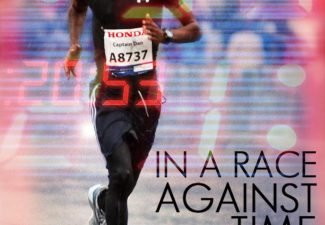 VU Runner Daniel Okabe Featured in Full-length Documentary
VU Runner Daniel Okabe Featured in Full-length Documentary ‘Once Upon a Christmastime’ brings Disney magic and gospel message
‘Once Upon a Christmastime’ brings Disney magic and gospel message
Leave a Reply